Hello Again!
Today Im gona show you how to fix ur compile problem easiest compiler code is:
@echo off
Title Compiler
javac *.java
pause
If You got any problems whit it u should download JDK (PREVIOUSLY GUIDE/LINKS) i prefer update 16 for xp 17 for windows vista or win 7
Ok u got installed JDK but it still says YOU SHOULD GET DOWNLOAD JAVA OR UPTADE? Just edit it to make it like this :
Step 1 :
You Should Know Yours Java Folder It Always Is "C:/Program Files/Java/Bin/javac.exe" for vistas looks like
"C:/Program Files_x86)/Java/Bin/javac.exe" if u got windows 7 it shoud look like it "C:/Java/Bin/javac.exe"
KK now Fixed Code For Compiler:
For Windows 7 Should Looks Like :
@echo off
Title Compiler
"C:\Java\jdk1.6.0_17\bin\javac.exe" *.java
pause
For Windows Vista :
@echo off
Title Compiler
"C:\Program Files(x86)\Java\jdk1.6.0_17\bin\javac.exe" *.java
pause
Windows XP:
@echo off
Title Compiler
"C:\Program Files\Java\jdk1.6.0_17\bin\javac.exe" *.java
pause
If It Says "The system could not find the path specified" Follow It :
First Go To "My Computer"

Then Sustem Information :

Advenced:

Click "Environment Variables":

Under "User Variables" click "New" :

Name it "CLASSPATH" and for the "Variable Value" (only if you have JDK 6u1) put this in: CLASSPATH=C:\Program Files\Java\jdk1.6.0_01\bin;%CLASSPATH%; If you have JDK 6u2, you must enter CLASSPATH=C:\Program Files\Java\jdk1.6.0_02\bin;%CLASSPATH%; for the variable value.

Under "User Variables" click "New""

Name it "PATH" and for the "Variable Value" (only if you have JDK 6u1) put this in: C:\Program Files\Java\jdk1.6.0_01\bin If you have JDK 6u2, you must enter C:\Program Files\Java\jdk1.6.0_02\bin for the variable value.

Click "OK":
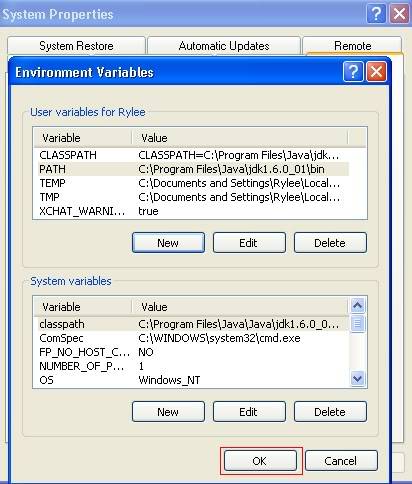
Click "OK":

Your computer now recognizes Java.
-DaviD For Any Questions My MSN crazyfaze2000@hotmail.com
